Android Enterprise vs Android Edge
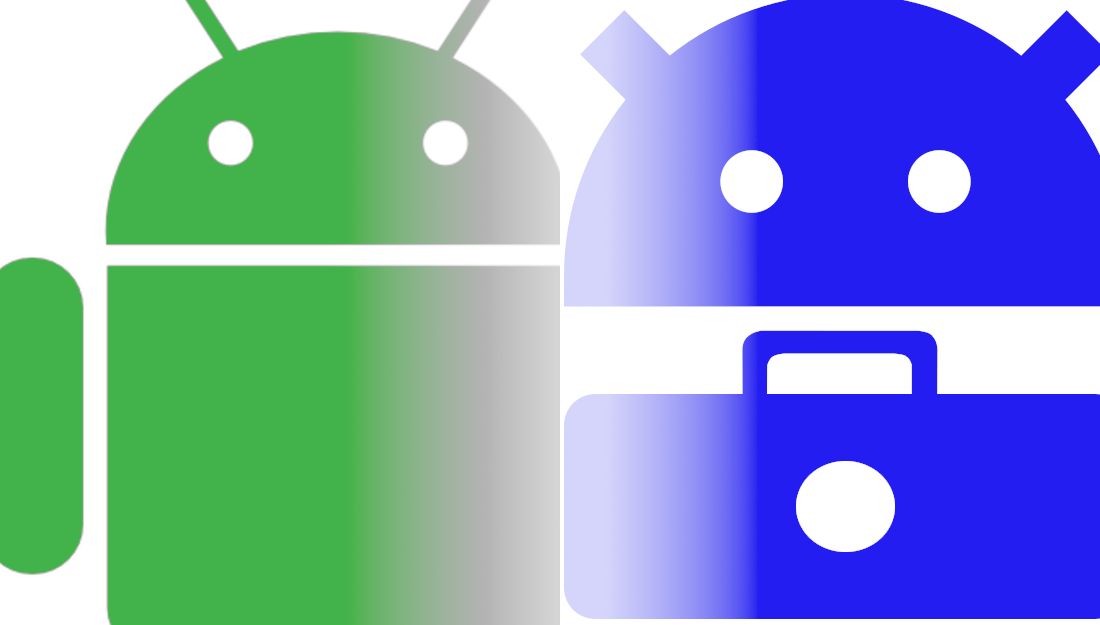
Springmatic offers a choice of ways to manage Android devices. One is to employ Android Enterprise’s native Device Policy Controller (DPC). The other is to employ Springmatic’s custom controller, Springmatic Core.
What's the difference?
On a technical-level, the difference between the two methods is both subtle and profound. Both methods control Android devices and rely on a common, understood, and open set of APIs available to all Android developers. Android Enterprise embeds its own DPC in all Android Enterprise Ready devices. This DPC interacts with the Google backend to assign and enforce policies on the device. The Android Edge approach is the same, but it utilizes a custom DPC called Springmatic Core. Like Android Enterprise’s DPC, Core helps control and monitor the device, but it does so without being routed through Google’s servers. That the Springmatic Core communicates directly with the Springdel backend without having to route through the Google backend opens up a world of opportunity for admin access and control.
Why choose Android Edge?
The Android Edge management method has a lot of advantages over the generic Android Enterprise, particularly for organizations that value having full control over their entire suite of applications and device policies. Thanks to Core on the edge device, Springmatic’s cloud-based backend can communicate directly to the device, making policy updates and remote control nearly instantaneous. Moreover, the applications are manually controlled by the administrators of the platform. This includes both application version upgrades as well as downgrades. Organizations are in complete control of their entire fleet of devices, with up-to-the-minute responsiveness. This level of control is not possible with Google’s stock Enterprise controller.
Who needs Android Enterprise?
Organizations familiar with the Google ecosystem will be in many ways more comfortable with the Android Enterprise approach. Devices are enrolled as Fully Managed Devices by scanning a QR code at device first boot. Applications are then provisioned from the Google Play Store, with organizations able to upload and provision Private Applications* using their Google Enterprise account. Here Google’s backend is leveraged for device communication calls. Springmatic in this instance communicates through Google for information about the devices and to issue policies.
Popular use cases for AE
Organizations familiar with the Google Ecosystem and style of management can be well served using the Android Enterprise approach. If the organization is using publicly available apps to do business, but needs more tracking information about the devices they use, or the ability to prevent application sideloading, the Android Enterprise management method is more than adequate. Additionally, for resellers, VARs, or partners in the Android Enterprise space, the Springmatic implementation of Android Enterprise should be straightforward and familiar.
Who needs Edge?
If security is tantamount in your organization, or custom UI/UX is important, or granular levels of control per device are needed, Android Edge might be the solution for you. If your organization is interested in A/B testing of marketing or application versions, only Android Edge can allow for granular versioning between different fleets - Android Enterprise will push whatever version is published in the Play store. If your organization is using internal applications and files that need to be synchronized with the devices used from an on-premise, LAN-only repository, Android Edge enables this functionality.
If your organization is looking for a solution that ticks all the boxes and allows for provisioning applications from the Google Play store, Android Enterprise from Springmatic is a perfect fit. However, if your organization is looking to do things no other MDM or UEM has done to date, Android Edge might just have the solution for you.
-------------------------------------------------------------------------
*Private applications in Android Enterprise are still hosted with the Google Play store, but are only available to devices associated with the Google Enterprise account registered to the Springmatic platform.

